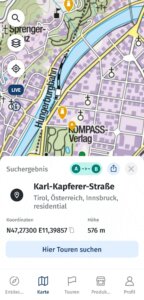Where can I see the altitude for my current position?
There are three ways to display the altitude of your position or a point in the KOMPASS app.
The Altitude for your current position
- Open the KOMPASS app and tap “Map” in the menu bar
- Tap the GPS button
- The map is centered around your location. A band appears at the bottom showing the coordinates and altitude for your current location.
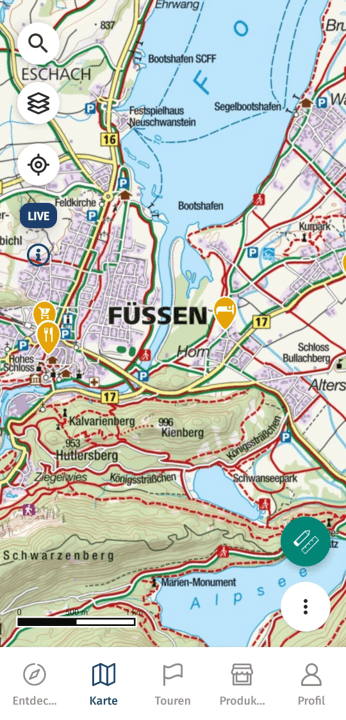
The Altitude for you current position while recording a tour
- Open the KOMPASS app and tap “Map” in the menu bar
- Tap the tool button and start recording a new tour
- The coordinates and altitude for your current location are automatically displayed in the menu
The Altitude of any point in the map
- Open the KOMPASS app and tap “Map” in the menu bar
- Tap the point on the map for which you want to know the altitude and hold your finger briefly
- A small menu will appear in which you can see the coordinates, altitude and other information.