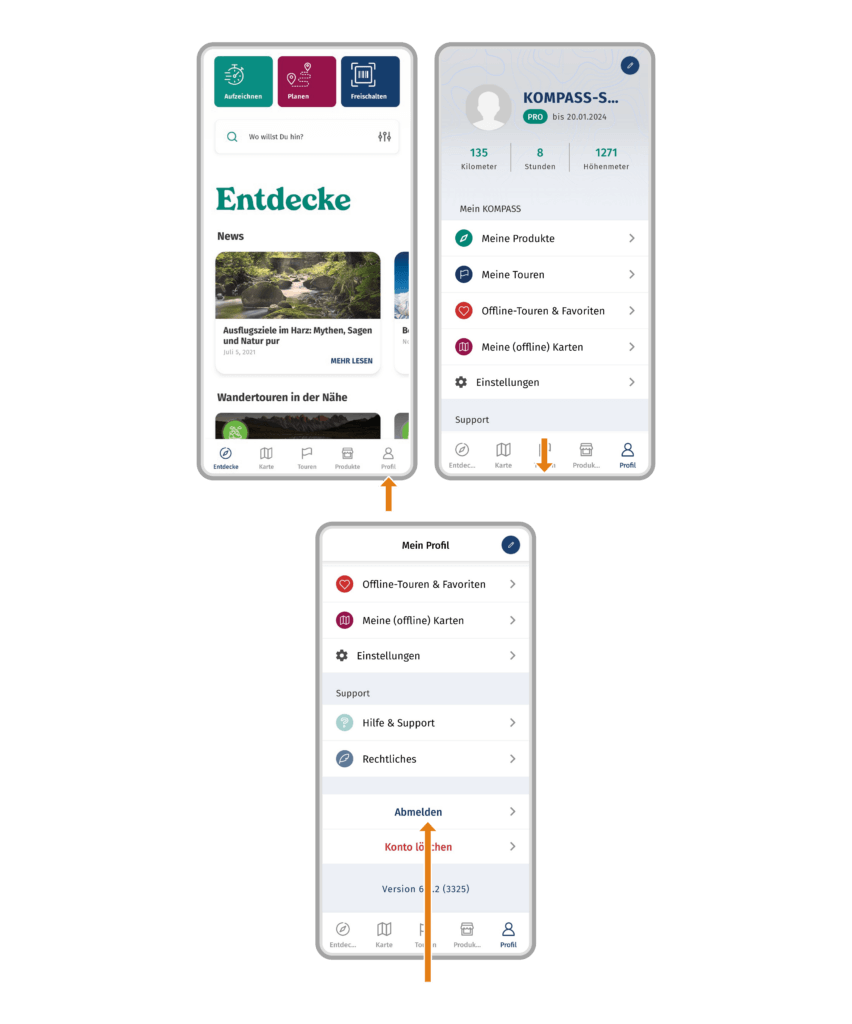How do I log in or out of the KOMPASS app?
I have not yet registered in the KOMPASS App or on the website and do not have a KOMPASS account:
- Open the KOMPASS App
- To use the KOMPASS App, a KOMPASS account is required. Your tours, maps, etc., will be stored there. Tap on “Register” to create a new KOMPASS account.
- Choose your username, enter your email address, and select a password. Remember the email address and password used as they are essential to access your account in the future.
- Agree to the terms and conditions and tap on Register. Your account is now created and you will be already logged into the KOMPASS App. Alternatively, you can register via Facebook, Google, or Apple. The account will be created by the respective provider.
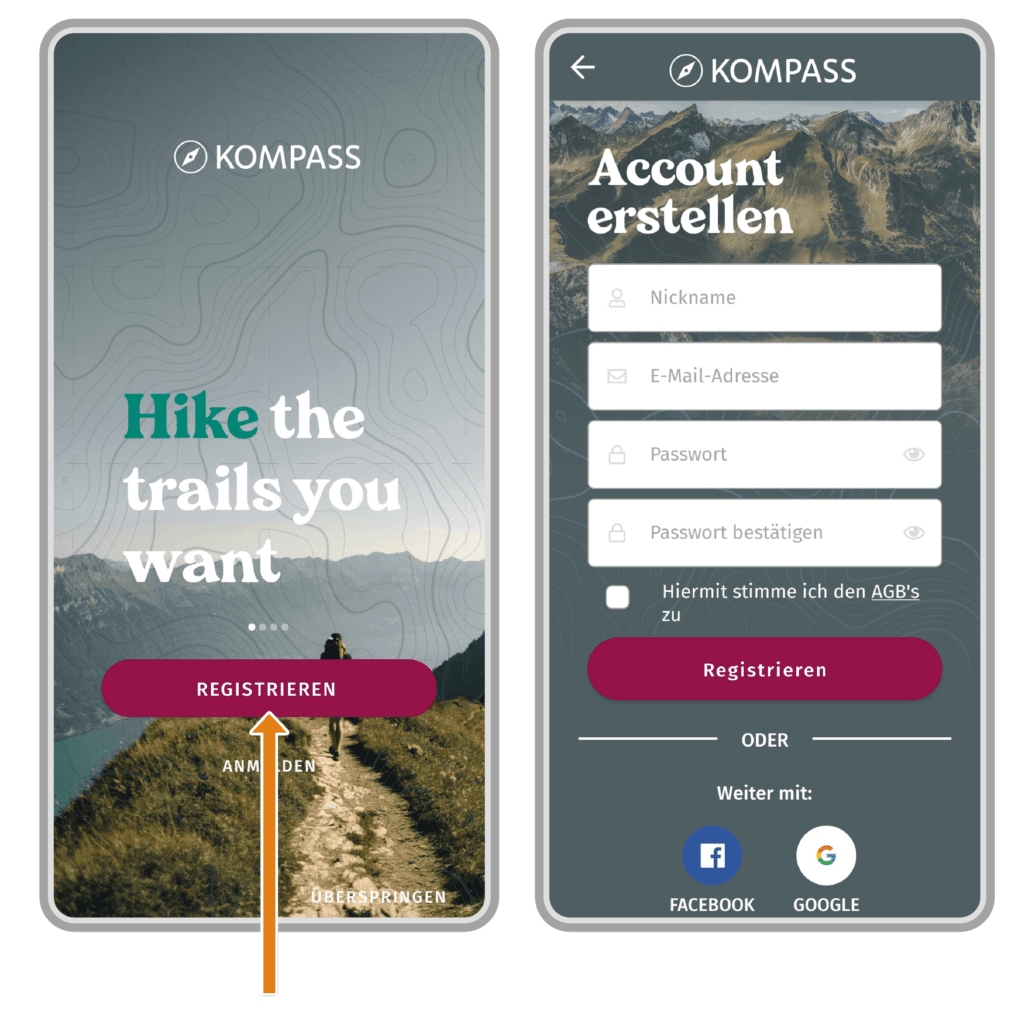
I have already registered and have a KOMPASS account:
- Open the KOMPASS App
- Tap on „Login“
- Enter the email address and password of your KOMPASS account and tap on “Login”
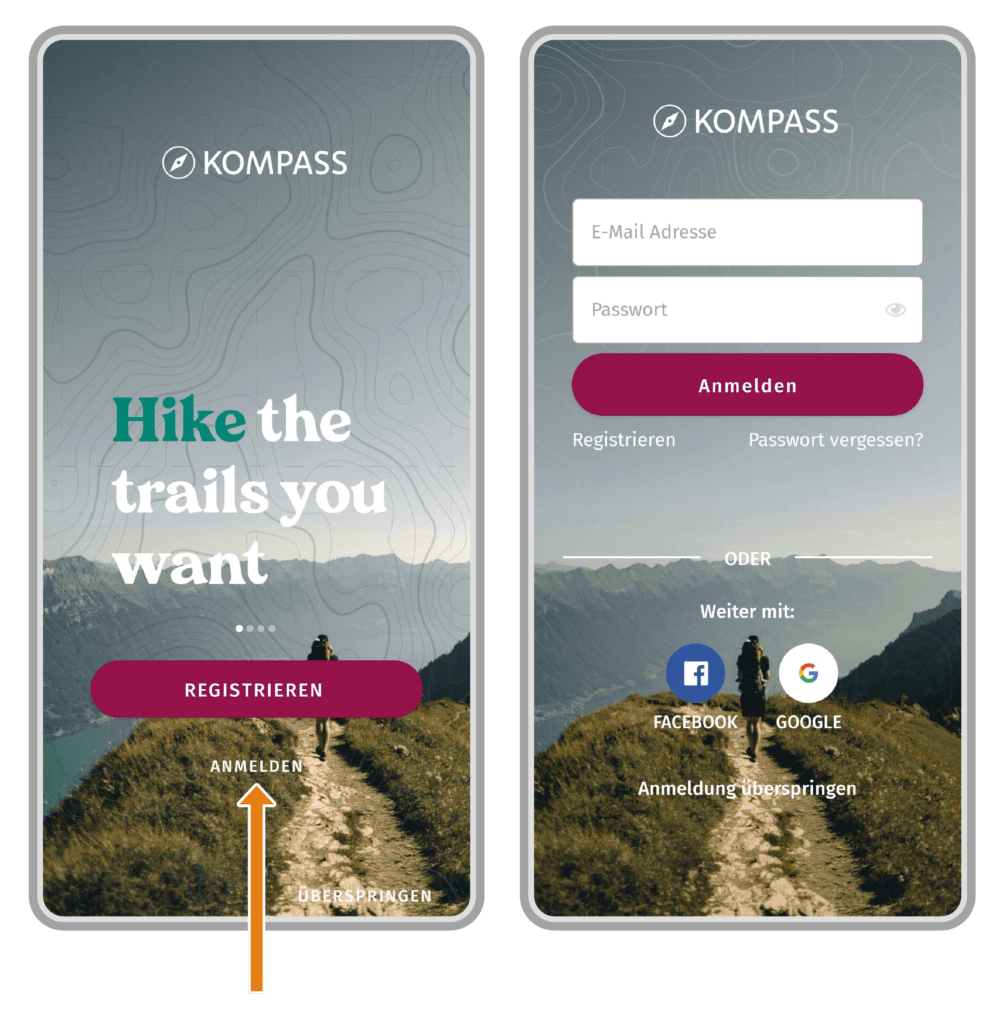
If you are already using the app, you can log out at any time in your Profile. Note that logging out won’t delete your account or cancel your subscription. After logging out, tap on „Login“ again in „Profile“. You can log in again with the same or a different account.